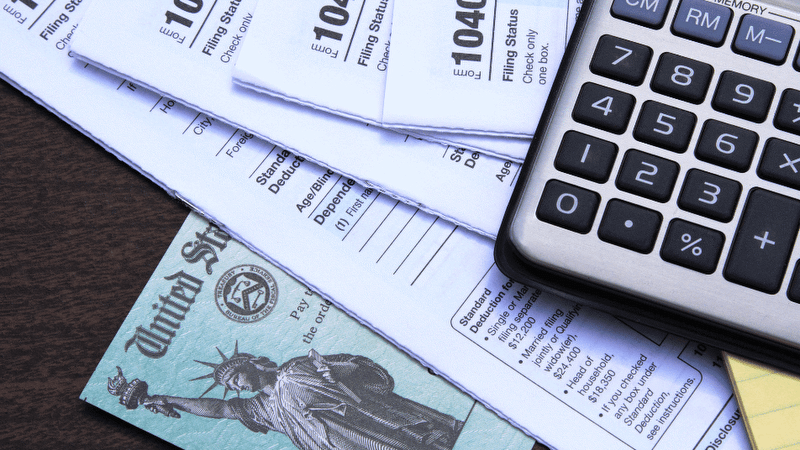How to Take a Distribution from your Self-Directed IRA
Understanding distributions and how to withdrawal money from your Self-Directed IRA.
Posted on June 7, 2021

It may seem self-explanatory when it comes to the ways to put money INTO your IRA, but what about taking it OUT? You might need to take money out of your account for various personal reasons that are not related to your investments, so it’s important to know how to take a distribution from your SDIRA. In this article, we’ll walk you through the steps needed.
Let’s first distinguish the difference between a personal distribution and simply moving money out of your IRA for an investment. A distribution is money that is taken from your IRA and given to you personally. These funds are yours to do with as you like. A distribution is not the same as directing a Quest representative to send money from your IRA to a new or updated investment.
Once you are certain you’re ready to take a distribution, you will want to make sure you know what type of account you’re taking the funds from. Then, you will want to understand if this will be a normal distribution. Different accounts have different rules, and it's imperative you understand the implications. Taking distributions early could have penalties, but it’s still doable.
To take your distribution, you will need the Quest Distribution Form. This form will let our Quest representatives know a bit of information about the distribution (for example, who it is for, how much the request is for, and where to send those funds). It’s very important to fill out all of the information on this form to ensure nothing is missed. Once you have completed the form, you will then submit it to our office. Once reviewed and processed within 24-48 hours, we will then send the funds to the desired location.
What Information is Needed?
- Account Holder Information (Name, Acct. #, Last four of SSN, DOB, Address)
- Reason For Distribution
- Contribution Details (complete or partial, is it recurring?, etc)
- If it is an asset, the asset description and fair market value
- Funding instructions whether that be check, wire, or ACH
- Your understanding and selection on the notice of withholding
- Signature giving Quest permission to make this distribution
Once you have completed this information, you will return the form to our office. You can email it, upload it via the Secure Upload option (on our website or in the Client Portal) or complete the electronic Adobe Sign that will allow it to be submitted online.
After we have reviewed the document, we will send these funds within 24-48 hours, ensuring you have your distribution in a timely manner! It’s our goal to help make taking a distribution as easy as possible, so if you ever have questions, call our Accounts Payable team at 855-FUN-IRAs. To learn more about investing with a self-directed IRA, schedule a 1-on-1 consultation with an IRA Specialist by clicking HERE.