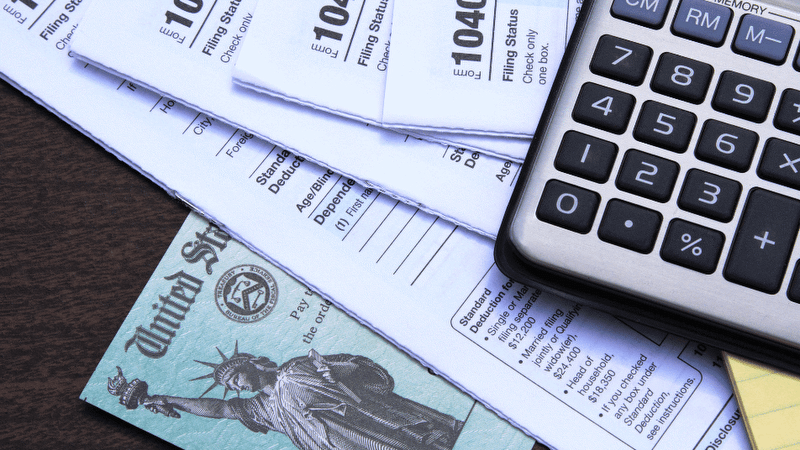Common Questions IRA Holders Have About Property Taxes
Quest offers tips to ensure the property taxes on your investment are paid in a timely manner.
Posted on December 13, 2021

As the year comes to an end, Self-Directed IRA holders using their IRA to invest in assets like real estate or commercial properties have to keep up with expenses. One of those being property taxes. Below are a few of the top questions received towards as the year comes to a close.
Who can pay my IRAs property taxes?
Investors need to bear in mind is that all expenses related to property owned by your Self-Directed IRA (maintenance, utility bills, upgrades, property taxes, etc.) must be paid from your IRA. These payments cannot come from a personal account and must be submitted on time.
When are my property taxes due?
The due dates will be different depending on where you live, but most Texas counties will start mailing out tax bills for the property taxes. Come January 1st, property values are determined for the year. At this time, exemption qualifications are set. When this happens, a tax lien is placed on properties to ensure each tax bill is paid. Then on January 31st, you Texas property taxes are due. The delinquency date (if you didn’t pay, you now owe delinquent property taxes) is on February 1st.
If you're unsure of the due date and don't have an automatic payment set up, you can find all helpful dates here on the TaxEase website.
What should IRA holders do to make sure that the property taxes get paid?
Before anything else, you should determine where the bill is mailed. This is really important for clients with new investments, as counties typically do not update the mailing address for property taxes until the next year. Clients should also check their email folders to ensure that any correspondence or needed approval from Quest is addressed. The beginning of December is a perfect time to check this and confirm the correct information we have on file for you.
Another thing clients can do to make sure property taxes get paid is monitoring the funds in your Quest account. Some situations have occurred where a request was made, but there were no funds in the account to make the payment. In the event a payment request is submitted and there are insufficient funds, a Quest representative will reach out. To ensure you there is no delay, it’s best to check back often to monitor your account balance.
At Quest, we can set up reoccurring payments for property taxes. We would require supporting documentation of the bill. Bills should be forwarded to our office if received at your residence. If you do not have automatic payments set up through your account, you can submit the payment request in your Client Portal or submit a Payment Authorization Letter along with the supporting tax bill to our team.
What can IRA holders do to make property tax payments an automatic process?
Self-directed IRA holders should understand that many counties will only send property tax bills one time per year. In the past, some clients that have not set up their automatic property tax payment, and when they pay the first half of their taxes at the end of the year, they are penalized for the second half due within the next half year.
There is an option to select “recurring” when you submit a request in your Client Portal. Here you can choose the frequency, like annual, monthly, etc. As long as the supporting document showing the amount of the bill arrives at our office, Quest will process the payment within 24-48 hours, given there are enough funds in the account to cover the cost.
For more information about managing real estate in a Self-Directed IRA and how they work, please visit our website or talk with a certified Quest representative. To get more education about getting started, sign up for a free consultation with an IRA Specialist HERE.